Spotify is the most popular music app now and you can find almost any track on Spotify. Unfortunately, Spotify only supports a few countries and does not allow people downloading music from Spotify by default. That's why people are looking for a solution to download Spotify music more freely on a Windows PC or Mac.
SpotifyBee is an innovative tool that allows you to download and convert Spotify music to MP3. Whether it's a single track or an entire playlist, SpotifyBee makes the process simple and efficient. Say goodbye to streaming limitations and hello to unlimited offline listening!
Part 1. Copy The Link of Spotify Song, Playlist or Album
Go to open.spotify.com from web browser and locate the song or playlist you wish to download to a PC or Mac. Click the song, album or playlist nane and paste the link from address bar. The link looks like the following structure:
For a song: https://open.spotify.com/track/4R2kfaDFhslZEMJqAFNpdd
For playlist: https://open.spotify.com/playlist/37i9dQZF1E4AfEUiirXPyP
For an album: https://open.spotify.com/album/7aJuG4TFXa2hmE4z1yxc3n
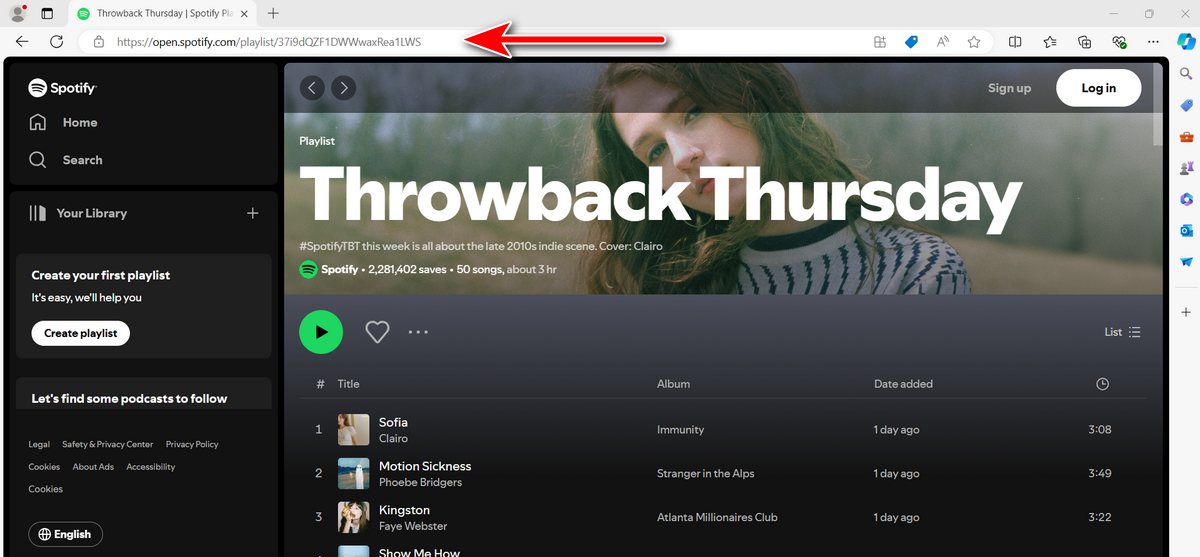
Part 2. Download Spotify Song/Playlist/Album to MP3 on a Windows or Mac
Step 1Download and Install SpotifyBee
SpotifyBee is a cross-platform music downloader app that supports the latest Windows 11 and macOS Sequoia. Please download the setup file and install Spotify music downloader on any PC or Mac.
Free Trial Free Trial
Step 2Open SpotifyBee Software and Paste the Spotify Link
Double click the desktop shortcut to run SpotifyBee app on your PC or Mac. When the program opens, please paste the link address of Spotify song/playlist/album into the the first input filed of the welcome screen. After that, click the "..." to choose a local folder to save the downloaded music.
In our example, we will download this playlist: https://open.spotify.com/playlist/37i9dQZF1DWWwaxRea1LWS
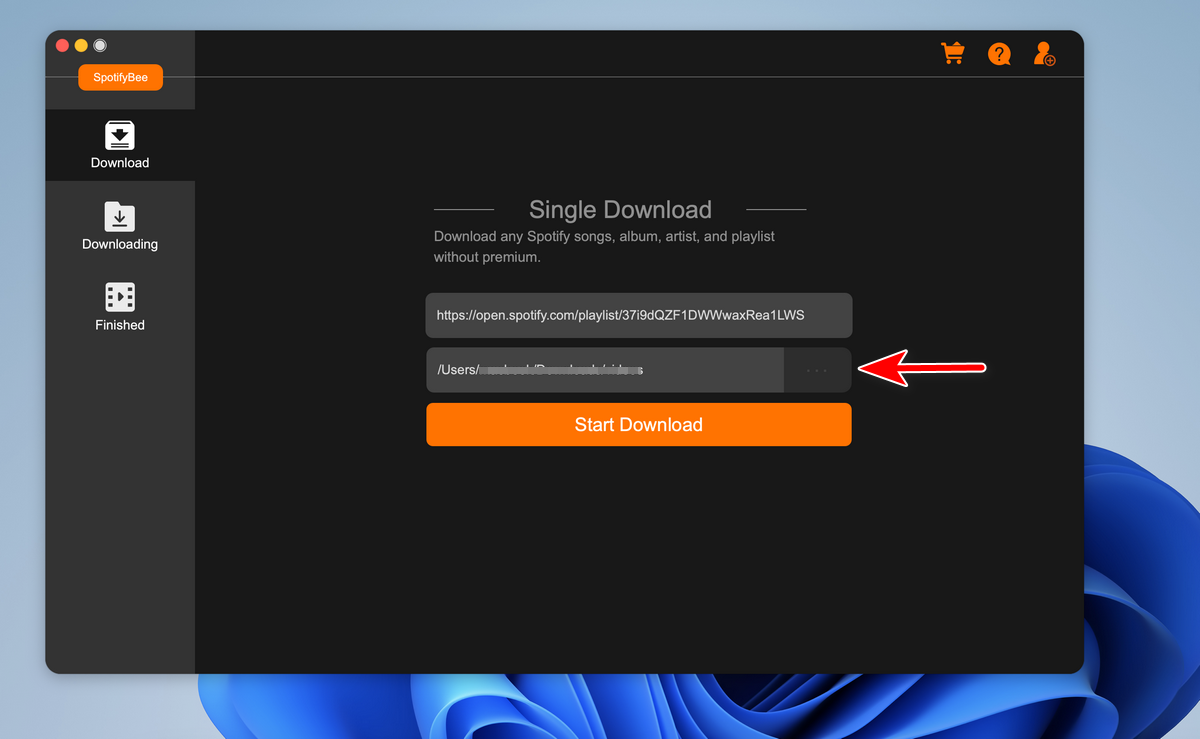
Step 3Start Downloading Spotify Music to Computer
Now, click the "Start Download" button. SpotifyBee will analyze the input the link and locate the songs from remote server. Once confirmed, it starts to download the imported music from Spotify. The track name, cover and artist are listed on the screen.
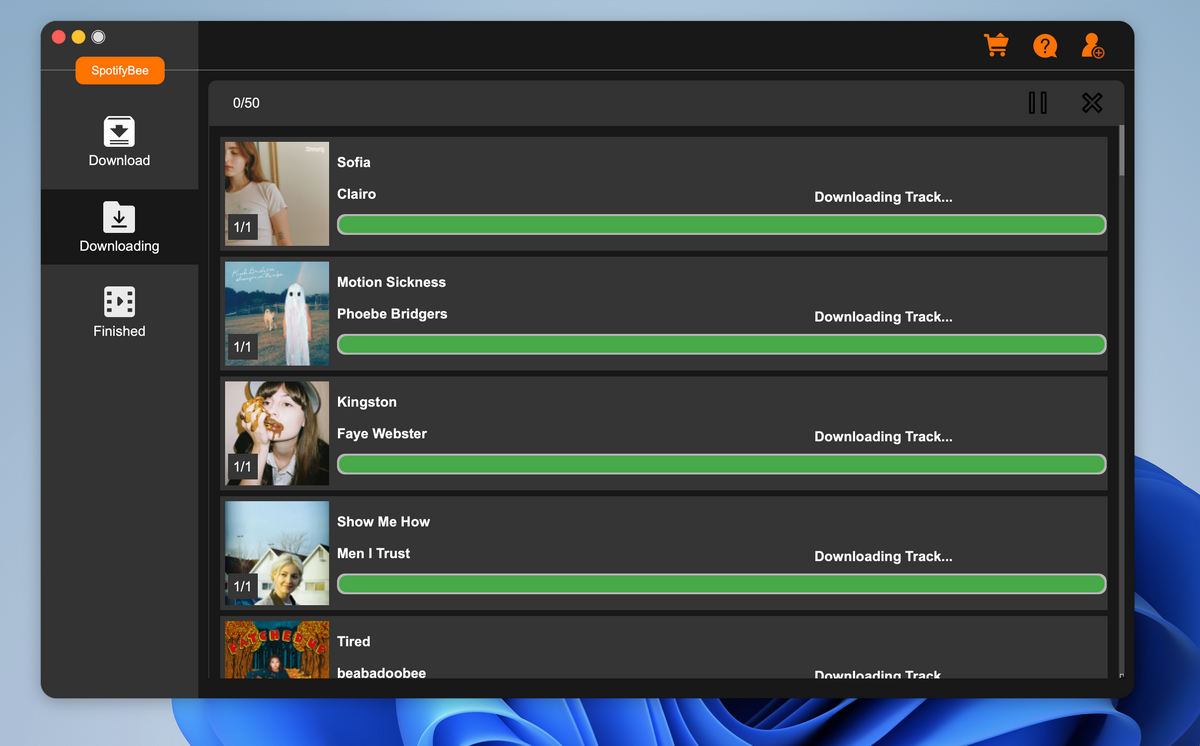
Step 4Convert Downloaded Music to MP3
The default audio format for Spotify music is OGG, which is not supported by many media players and devices because of DRM protection. So it is more convenient to convert them to MP3, a widely accepeted music type. So at the final stage, Spotify will convert the downloaded songs to MP3. You will see the "Setting Bitrate" messsage on the screen.
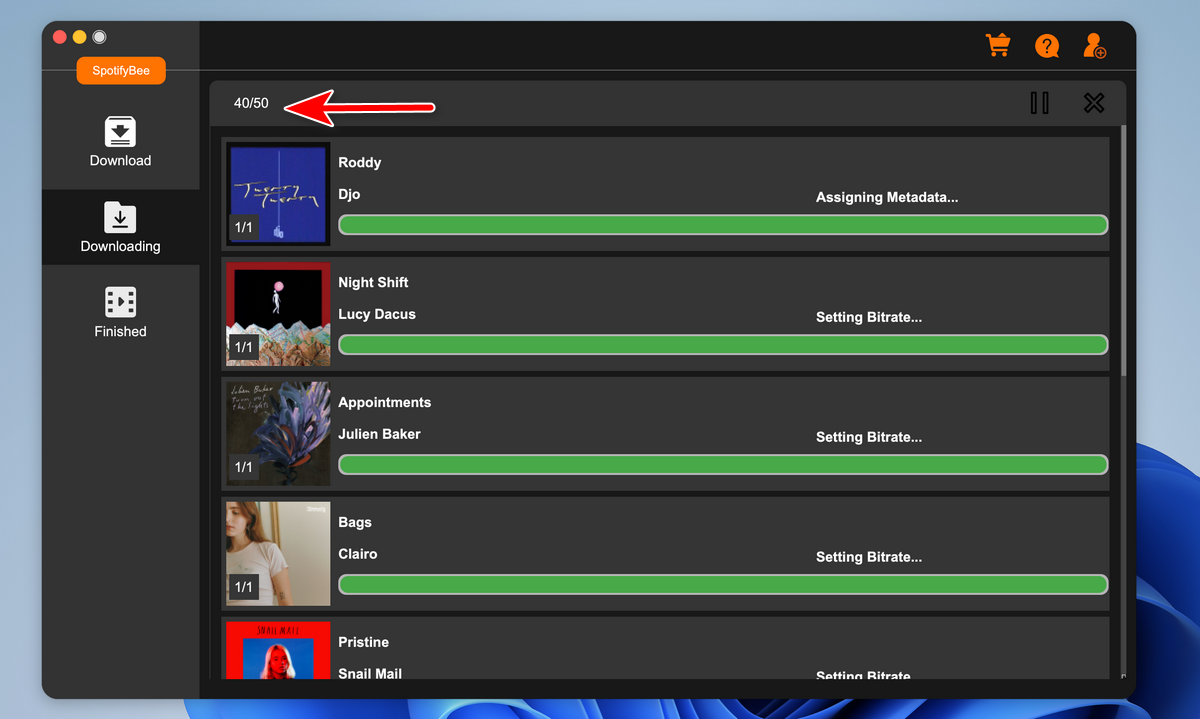
Step 5Play the Music Downloaded from Spotify
When all the songs are successfully downloaded and converted, go to the Finished tab and click the "Open Folder" menu at the top.
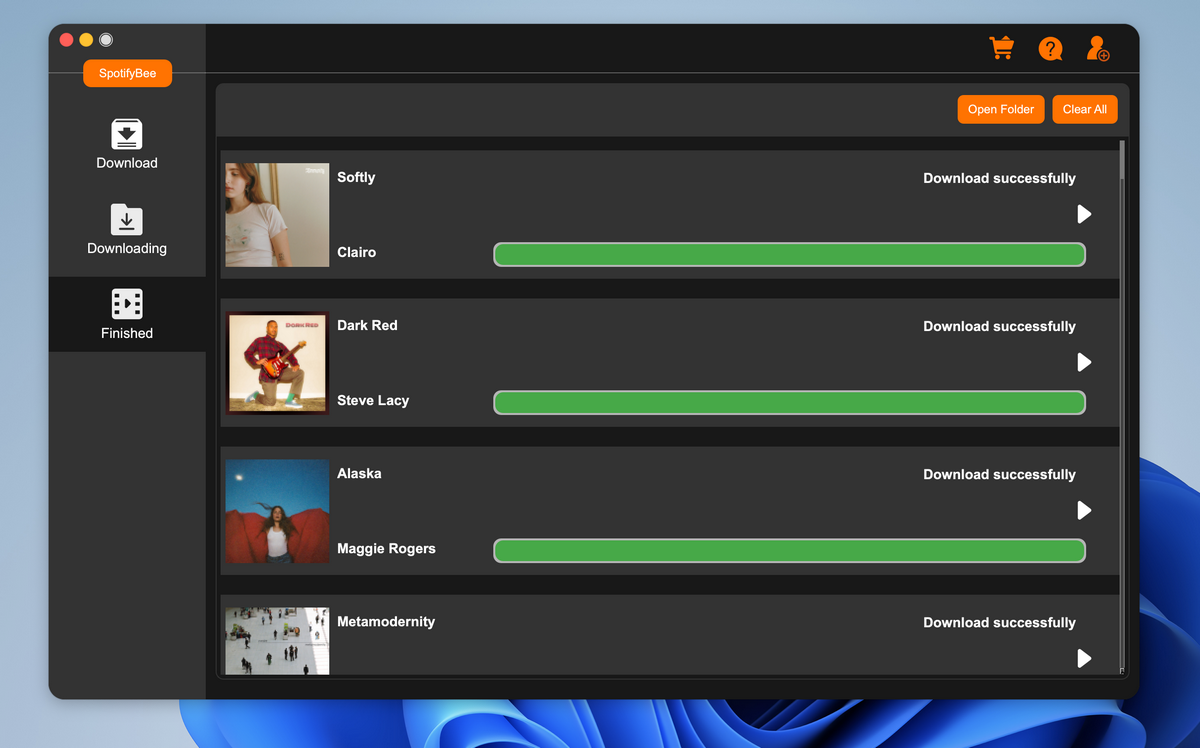
This will open the destination folder and you can play all downloaded music with any media player. You can also copy them to other devices such as your car for offline listening!
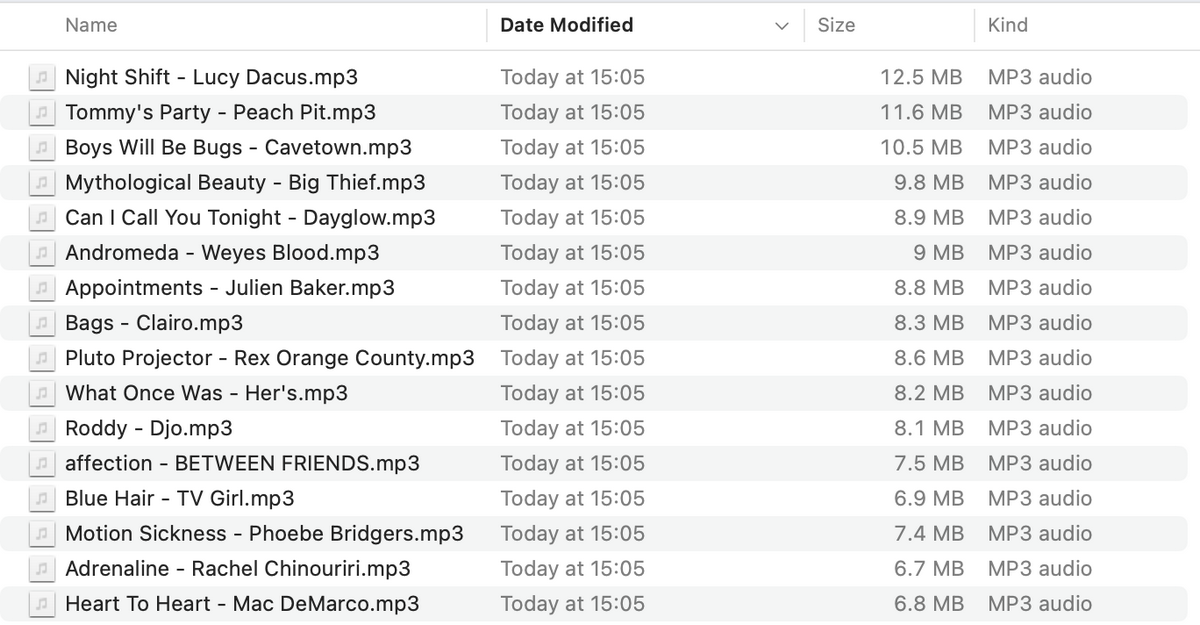
Downloading and converting Spotify music to MP3 has never been easier with SpotifyBee. Whether you're creating a custom playlist for your next road trip or simply want to enjoy your favorite tracks without an internet connection, SpotifyBee has you covered. Try it today and experience the freedom of offline music listening!
Free Trial Free Trial
Paul
A seasoned technical writer with a knack for transforming complex technical concepts into clear, concise, and user-friendly documentation. With a background in software development and a passion for technology, Paul excels in creating comprehensive guides.